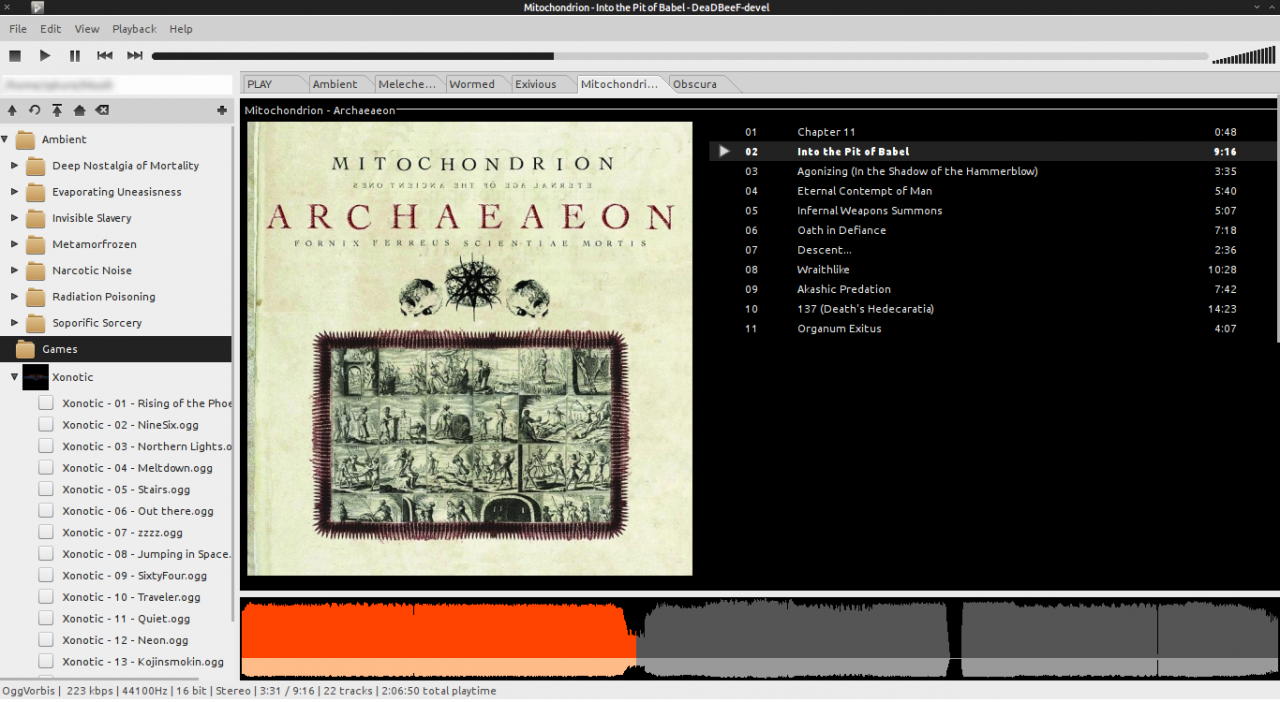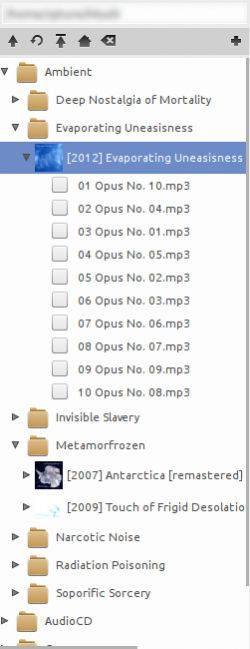DeaDBeeF Filebrowser plugin
Free Version
Publisher Description
A filebrowser plugin for the DeaDBeeF audio player, see:
The plugin is placed in a sidebar inside the main user interface, and shows a simple list of files/folders inside a user-defined root directory.
It supports adding files to playlists by context menu or drag and drop. It also uses coverart images as folder icons, and implements a search bar feature that allows you to filter the list of shown files.
BUG REPORTS
Please report bugs/feature requests on GitLab:
RELEASE FILES
Release files (binary/source) are available on GitLab:
Older releases can also be found here on SourceForge.
Check out the Waveform plugin too:
Features
- Full tree-browsing support, with handling of GTK/GNOME bookmarks
- Use drag & drop to simply add files/directories to playlists
- Show coverart images as directory icon (if available)
- Filter files by extension to avoid cluttering
- Customizable colors
- Search bar to quickly find your files/folders
About DeaDBeeF Filebrowser plugin
DeaDBeeF Filebrowser plugin is a free software published in the Audio File Players list of programs, part of Audio & Multimedia.
This Audio File Players program is available in English. It was last updated on 29 March, 2024. DeaDBeeF Filebrowser plugin is compatible with the following operating systems: Linux, Mac, Windows.
The company that develops DeaDBeeF Filebrowser plugin is zykure. The latest version released by its developer is 1.0. This version was rated by 1 users of our site and has an average rating of 4.0.
The download we have available for DeaDBeeF Filebrowser plugin has a file size of 184.78 KB. Just click the green Download button above to start the downloading process. The program is listed on our website since 2015-04-16 and was downloaded 171 times. We have already checked if the download link is safe, however for your own protection we recommend that you scan the downloaded software with your antivirus. Your antivirus may detect the DeaDBeeF Filebrowser plugin as malware if the download link is broken.
How to install DeaDBeeF Filebrowser plugin on your Windows device:
- Click on the Download button on our website. This will start the download from the website of the developer.
- Once the DeaDBeeF Filebrowser plugin is downloaded click on it to start the setup process (assuming you are on a desktop computer).
- When the installation is finished you should be able to see and run the program.